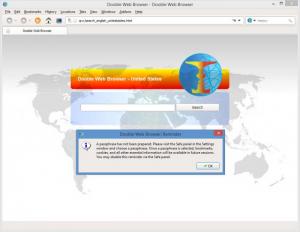Dooble
2.1.5
Size: 0 Bytes
Downloads: 4053
Platform: Windows (All Versions)
You need a web browser to go online and surf the web – that is a well-known fact. It’s also a well-known fact that there are tons of web browsers to choose from, like Firefox, Opera, Chrome, or Internet Explorer. These are the biggest names in the industry and surely you’re familiar with them. In this review I would like to focus on a free and multi-platform web browser that’s just as good as the big boys – Dooble. It’s free, it’s easy to use, it features tabs, it features some settings that privacy and security-oriented users will love.
Big name browsers are available for multiple platforms. Dooble too is available for multiple platforms: Windows, Mac OS X, Linux and FreeBSD. Focusing on Windows alone, it must be mentioned that support is provided for Windows XP, Vista, 7, and 8 (at the time of writing this). It must also be mentioned that Dooble does not have to be installed. To get started with this web browser you need only run the Dooble executable.
By default, a reminder shows up at startup. It tells you that by going to the Settings menu -> Safe panel, you can set a passphrase and make bookmarks, cookies, and other information available for future sessions. By setting a passphrase you will enable session restoration. If you do not set a passphrase, a temporary passphrase will be used to encode bookmarks, cache, cookies, download info, exceptions info, favicons, and history entries.
The passphrase feature mentioned above is just one of several features that privacy and security-oriented users will appreciate. Here are some of these features: always use HTTPS and thus browse on an encrypted connection; block pop-up windows and third-party frame content; delete cookies on exit; always block third party cookies; enable the Do No Track Me header; and more.
But enough about security, let’s focus on some of the general features Dooble has to offer: tabbed browsing; Dooble Desktop file management feature; support for multiple search engines; bookmark webpages and manage all bookmarks; show history, clear history; Page Source tool; built-in download manager; and more.
Dooble is free software.
Dooble can prove to be just as useful as the big name browsers! It has a lot to offer and it offers it for free!
Pros
Dooble is available for multiple platforms: Windows, Mac OS X, Linux. The interface is just what you would expect from a browser and consequently you will immediately feel at home. The functionality is just what you would expect from a browser. Dooble has some handy security features to offer. Dooble is free software.
Cons
None that I could think of.
Dooble
2.1.5
Download
Dooble Awards

Dooble Editor’s Review Rating
Dooble has been reviewed by George Norman on 08 Jan 2015. Based on the user interface, features and complexity, Findmysoft has rated Dooble 5 out of 5 stars, naming it Essential